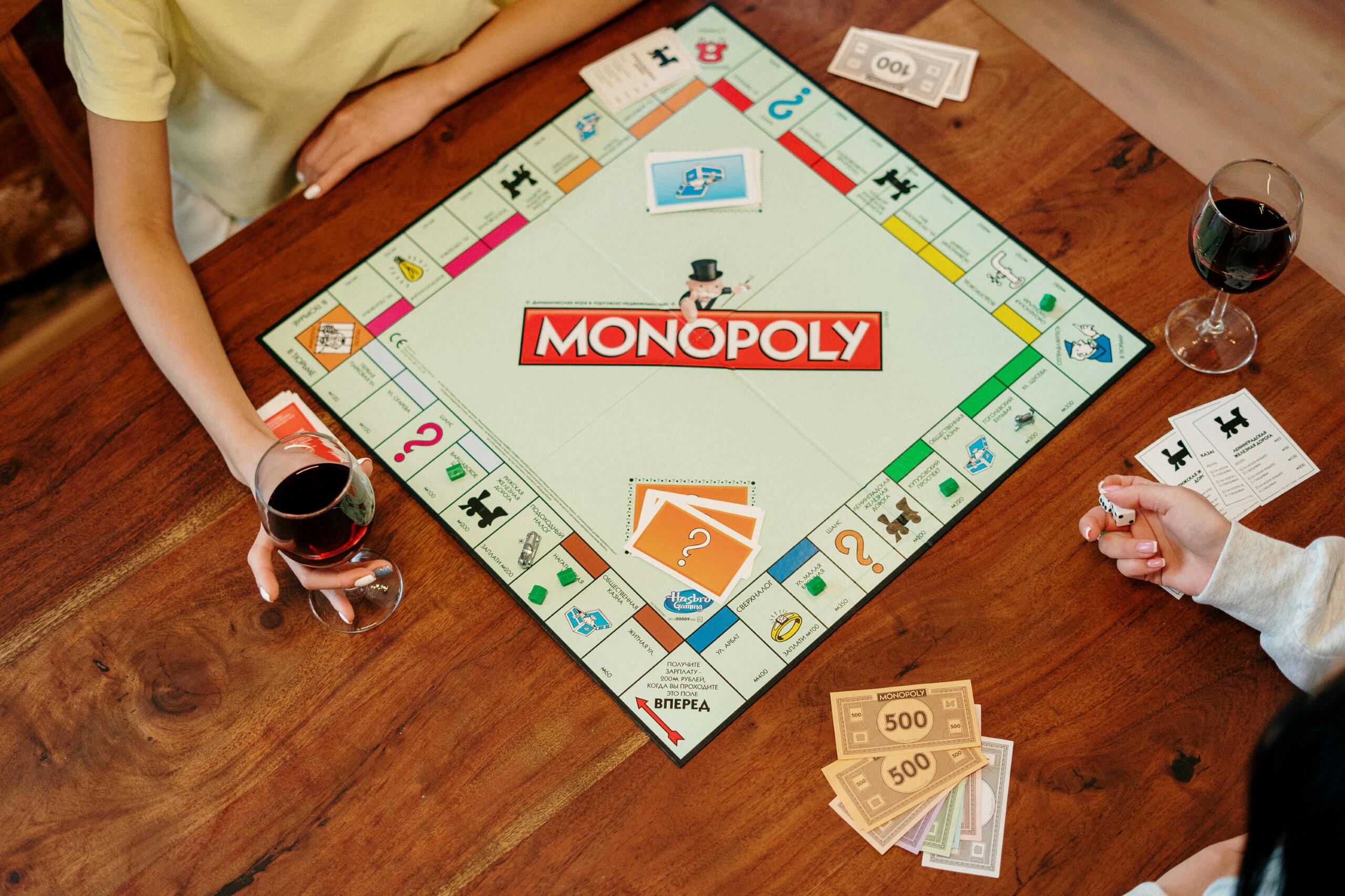Budget App Security & Privacy in Canada: Key Considerations
Linking financial accounts to a budget app offers great convenience through automation, but security and privacy must be top priorities for Canadian users.
Understand Connection Methods: Canada's Open Banking framework is still developing. Many apps use third party aggregators which might employ "screen scraping" – requiring your bank login credentials. This method carries risks and could potentially violate your bank's terms of service, affecting liability protection. Look for apps that use direct bank APIs where available or alternative secure methods (like email alert parsing offered by some newer apps).
Check App Security Features: Reputable apps use strong encryption (both in transit and at rest) to protect your data. Look for multi factor authentication (MFA) options to secure your app login.
Review Privacy Policies: Understand how the app uses your data. Does the company sell aggregated or anonymized data? Choose apps with clear policies that prioritize user privacy. Free apps sometimes monetize data differently than paid subscription services.
Practice Good Habits: Use strong, unique passwords for your app and banking logins. Monitor your accounts regularly for suspicious activity. Be cautious using apps on public Wi-Fi networks. If uncomfortable linking accounts, consider apps focused on manual entry or those with alternative connection methods.