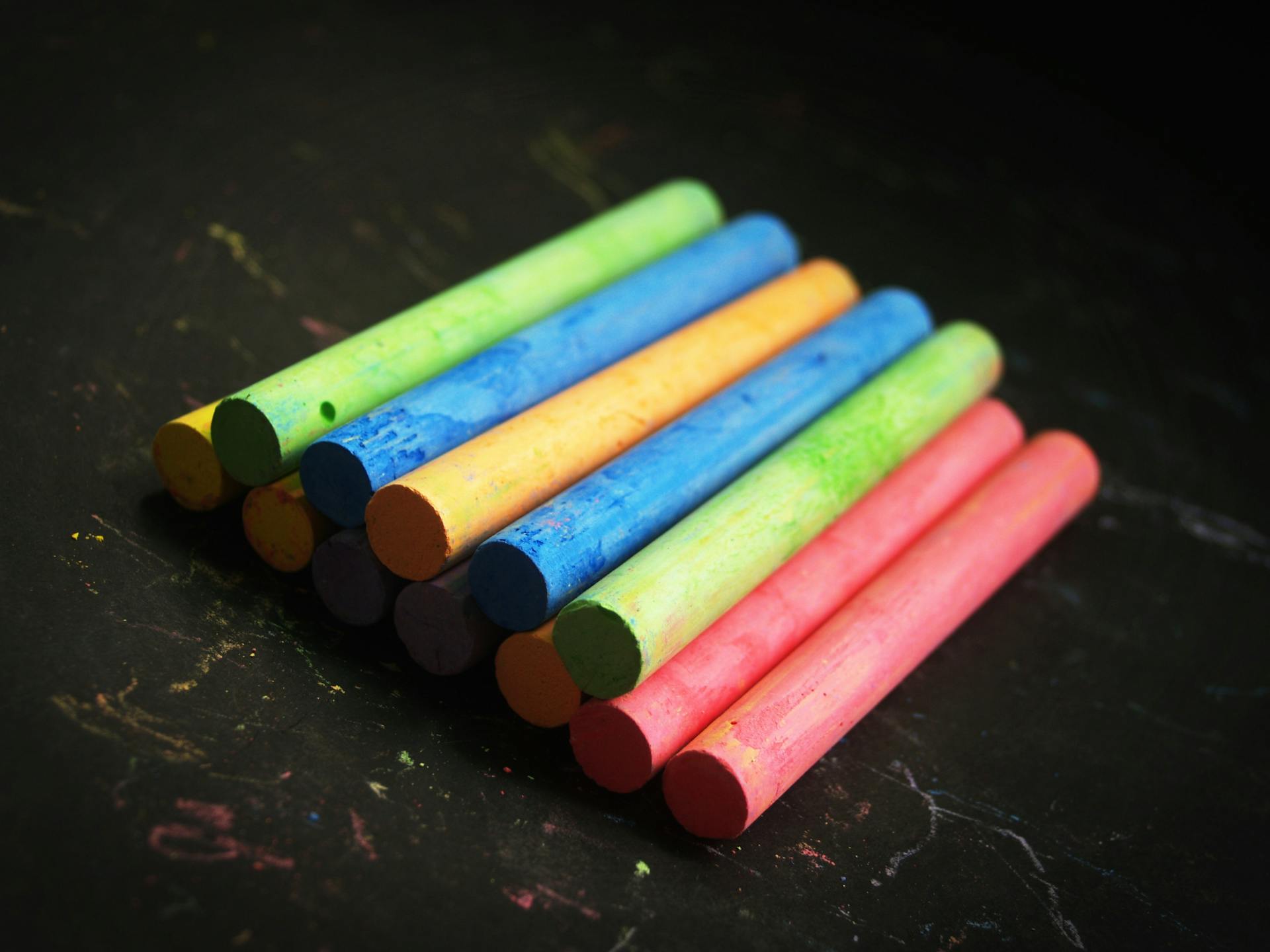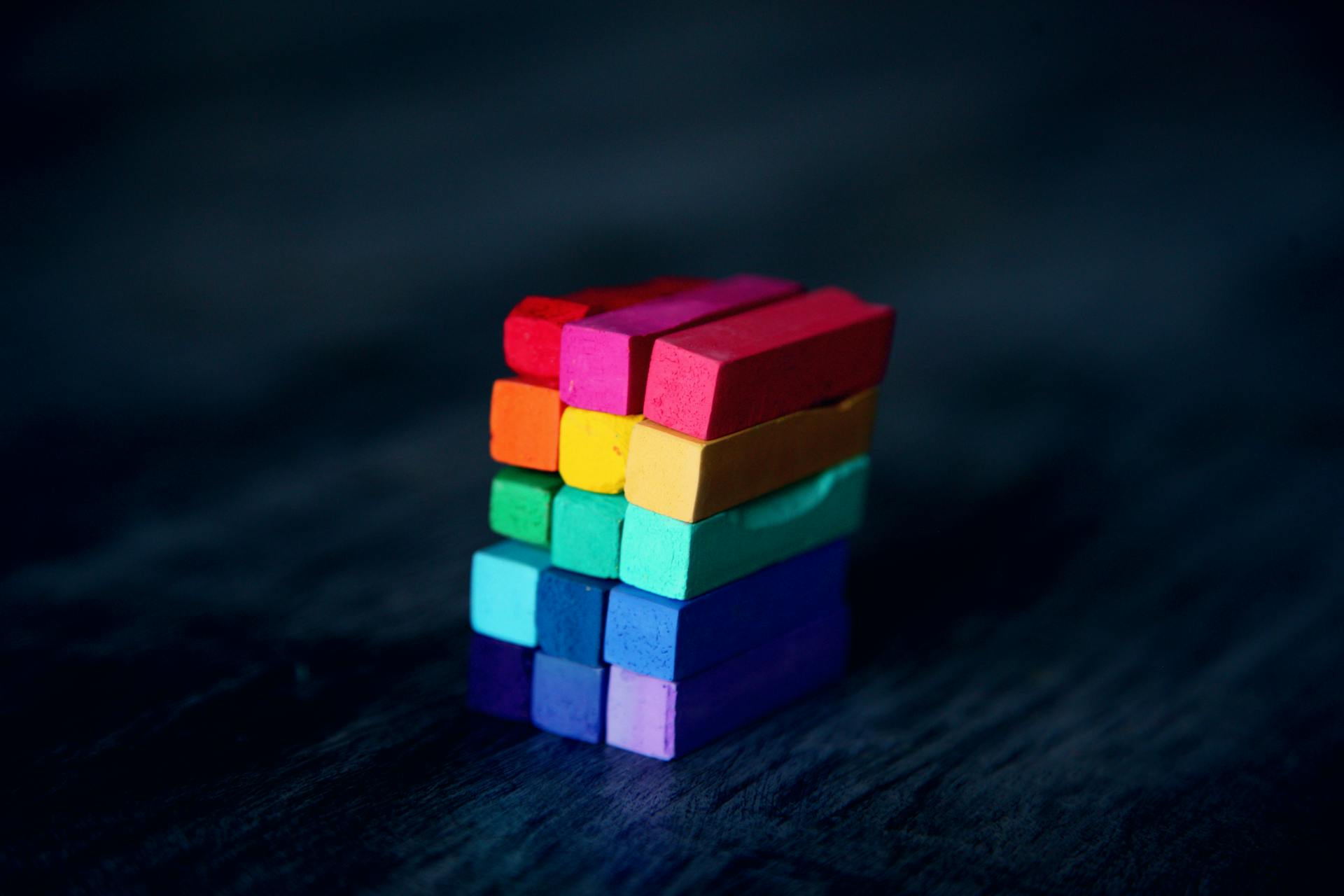Mastering PDF Editing with Acrobat
Adobe Acrobat offers powerful tools to modify PDF content directly. Easily correct typos, reflow text, change font styles and sizes, mirroring the experience of editing in a word processor.
Manipulate images within your PDF: add new pictures, replace existing ones, resize, crop, rotate, or flip images to perfectly fit your document layout.
Organize document structure effortlessly. Insert blank pages or pages from other files, reorder pages with drag-and-drop simplicity, rotate page orientation, delete unwanted pages, or extract specific pages into a new PDF.
Unlock text in scanned documents or image-based PDFs using Optical Character Recognition (OCR) in Acrobat Pro, making static content searchable and editable.
Add professional touches like watermarks, headers, and footers consistently across your document pages for branding or informational purposes.