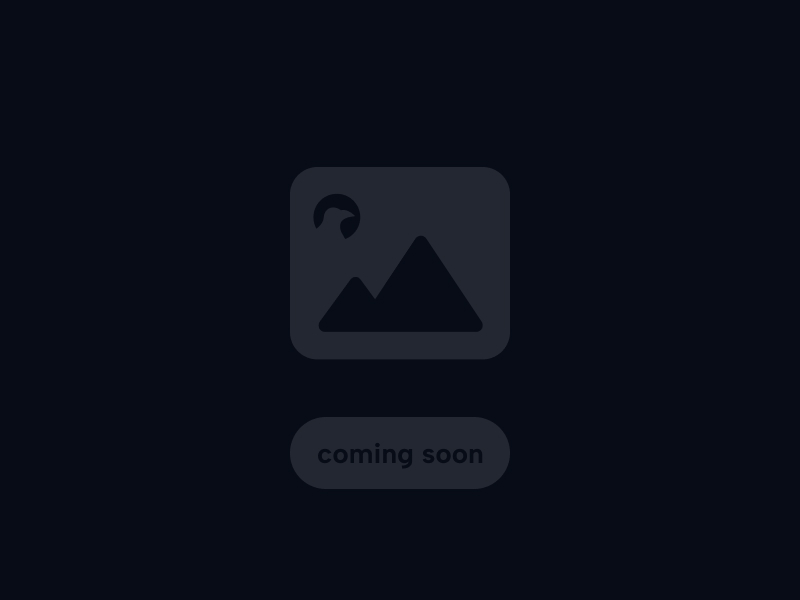Harnessing Non-Destructive Workflows
A cornerstone of mastering Photoshop is embracing non-destructive editing techniques, which preserve your original image data and offer maximum flexibility.
Adjustment Layers are paramount: apply color and tonal adjustments (like Curves, Levels, Hue/Saturation) on separate layers that can be easily modified, masked, or removed without affecting the underlying pixels.
Utilize Layer Masks to selectively apply adjustments or hide/reveal parts of layers. Painting on masks with black, white, or gray provides precise control over effect visibility.
Convert layers to Smart Objects before applying filters (like blurs or sharpening) or transformations (scaling, rotating). This allows you to re-edit the filter settings or transformations non-destructively at any time.
Mastering these non-destructive methods saves time, allows for experimentation, and leads to higher-quality, more adaptable results.