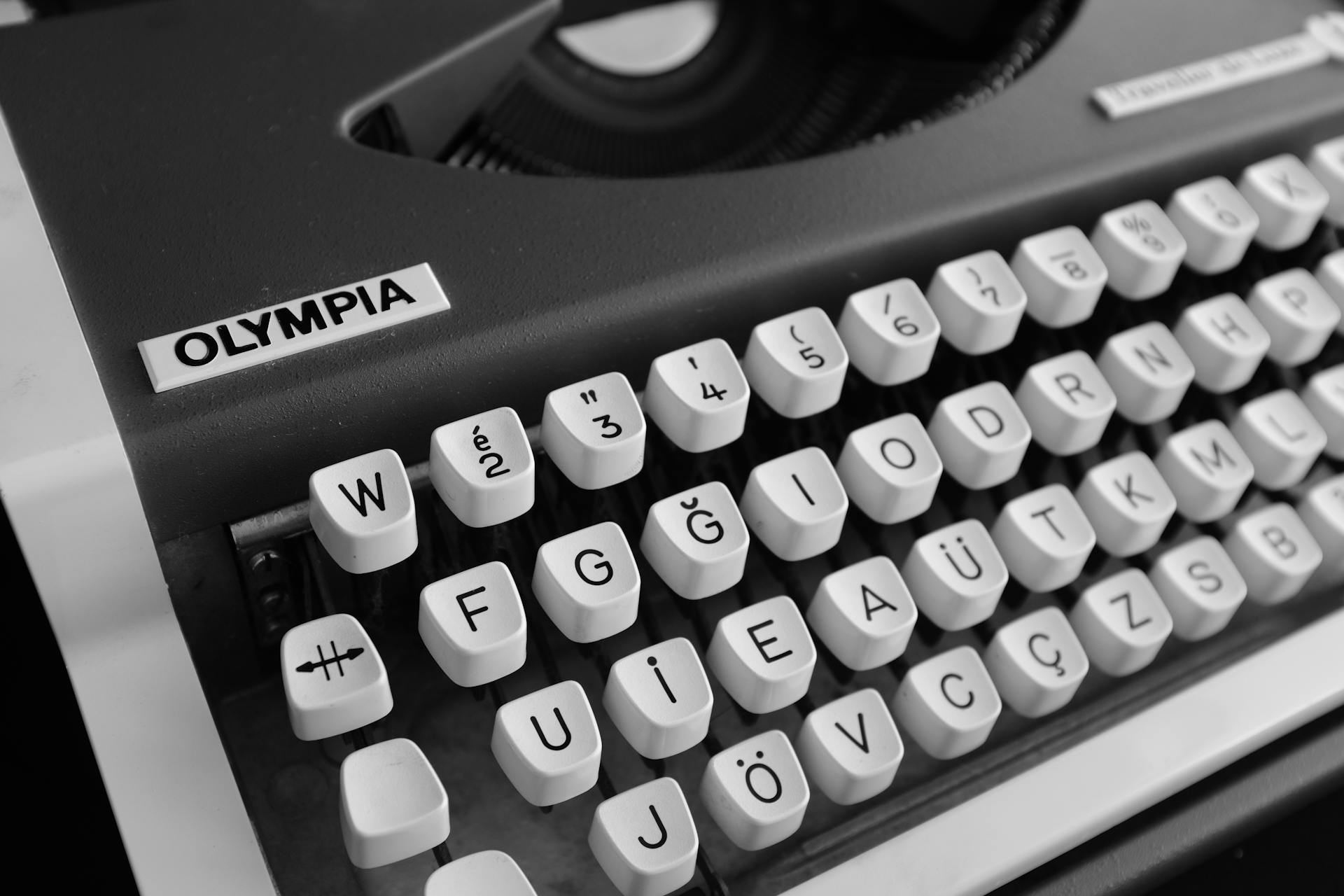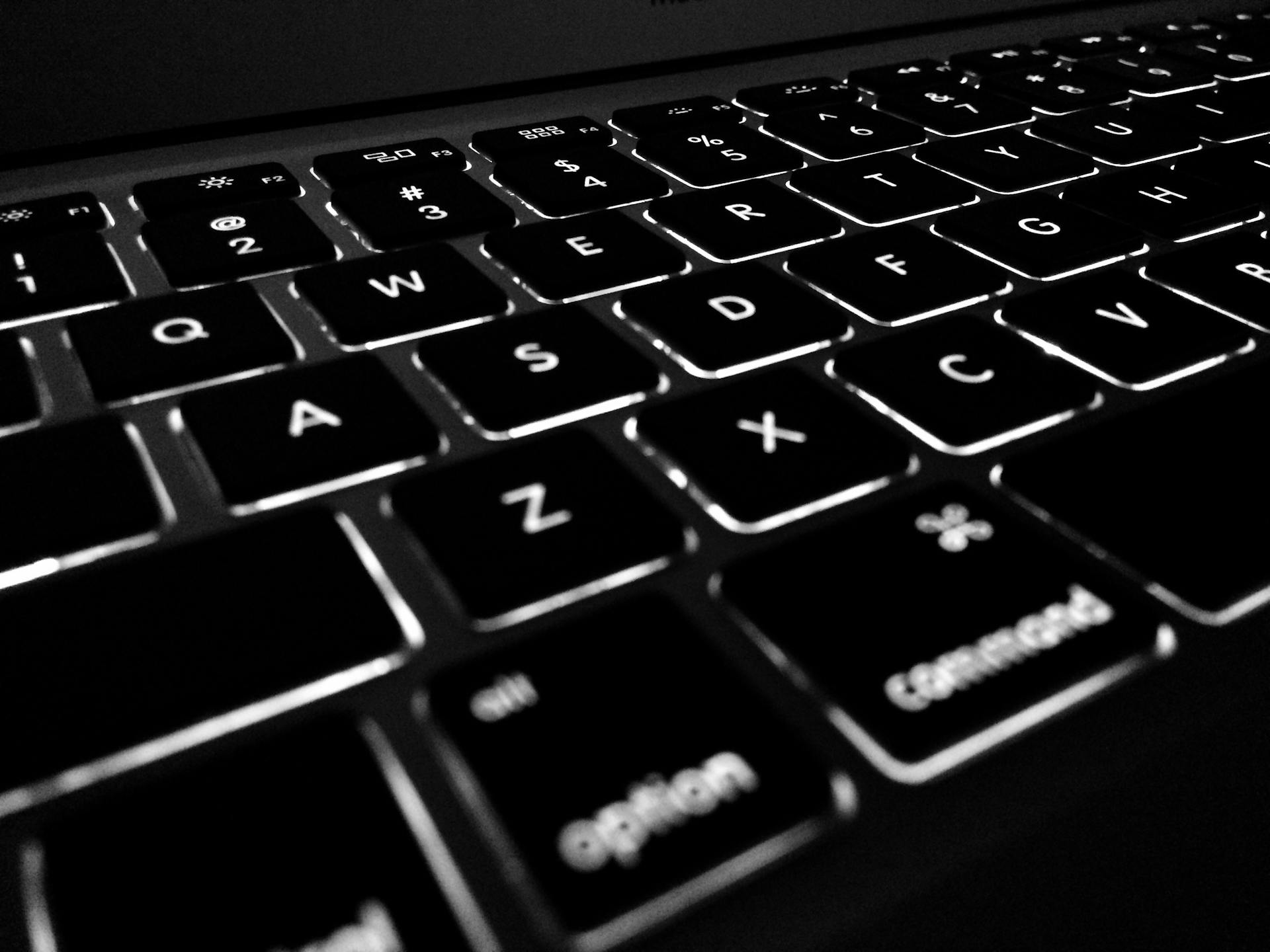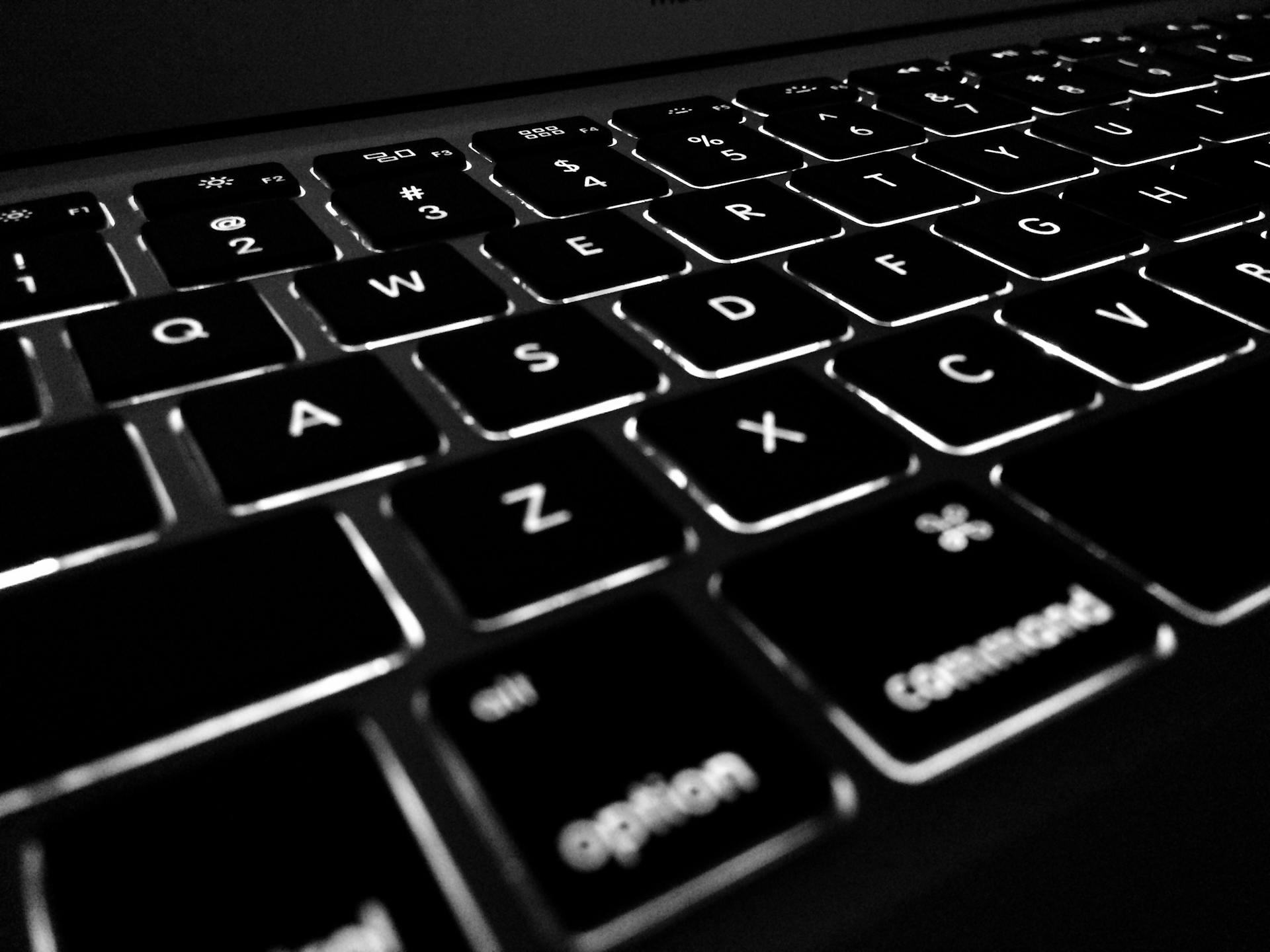Mastering Annotation with Free Online Tools
Annotation is where most free online PDF editors truly shine, providing intuitive tools for collaboration and personal notes.
Use highlighting tools to draw attention to key text passages. Underline or strike through content for review purposes.
Add comments using text boxes placed anywhere on the page, or use virtual sticky notes for longer remarks without obscuring the original content.
Leverage basic drawing tools to add freehand lines, arrows, circles, or rectangles to visually mark up diagrams or layouts within the PDF.
These annotation features make online editors excellent for providing feedback, studying documents, or marking up drafts quickly and easily.
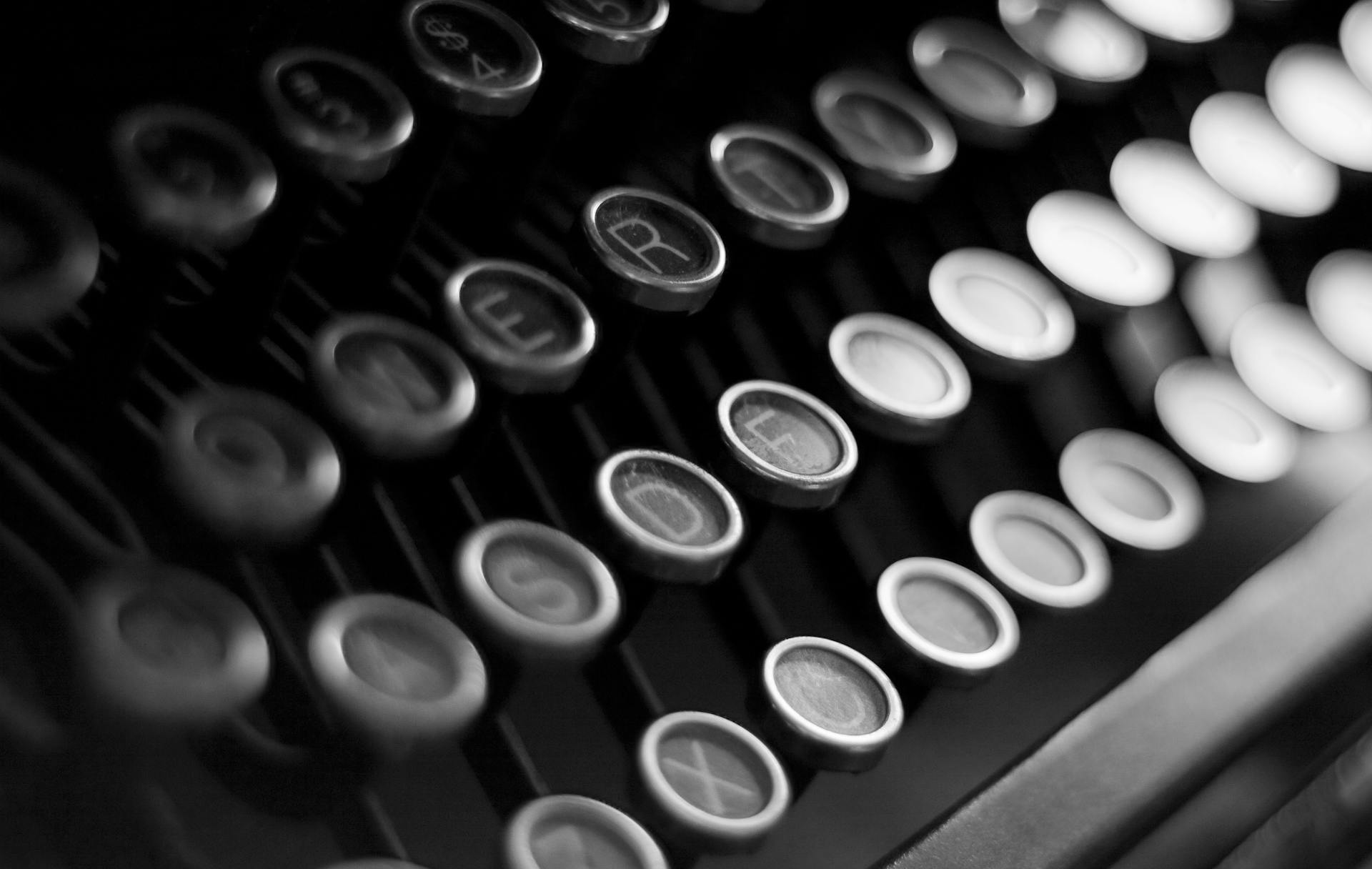


)