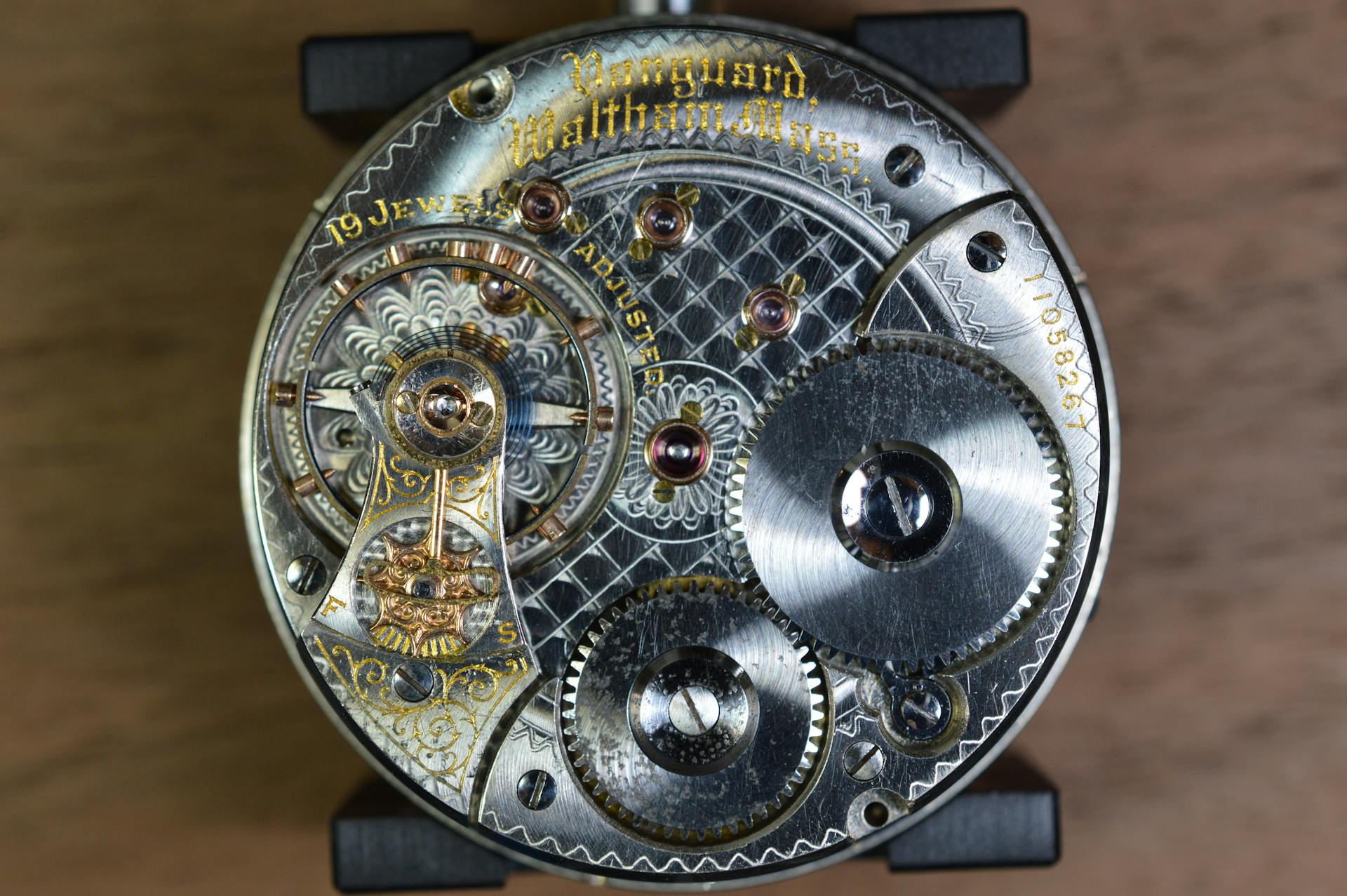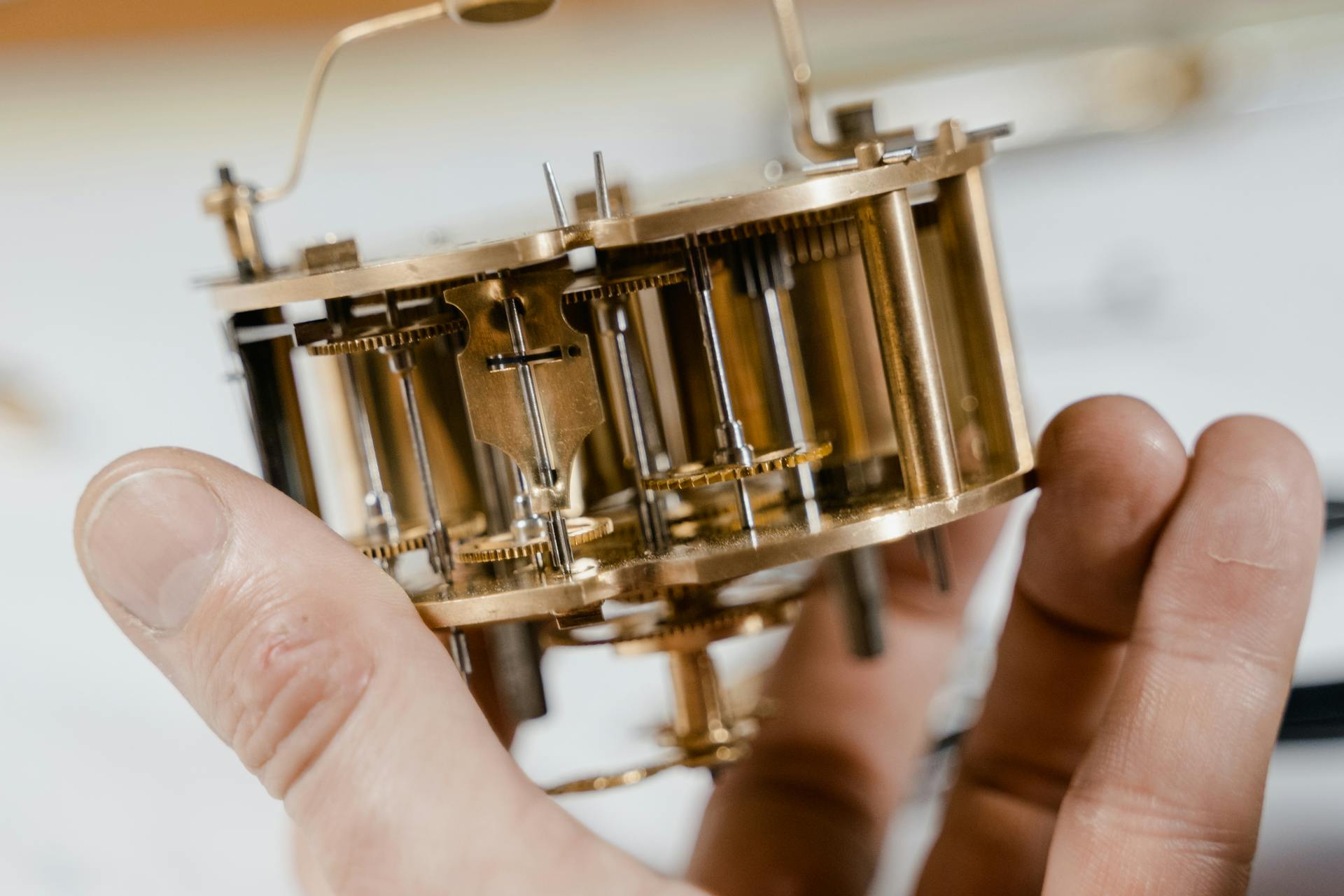Selecting Your HubSpot CRM Setup
Choosing the right HubSpot configuration starts with understanding your immediate needs and future goals. The free CRM is an excellent starting point for most businesses.
Evaluate which business functions need the most support: Is it automating marketing tasks (Marketing Hub), empowering your sales team (Sales Hub), or streamlining customer support (Service Hub)?
Consider the tiered structure (Free, Starter, Professional, Enterprise) within each Hub. Starter tiers offer core paid features at an accessible price point, while Pro and Enterprise unlock advanced automation, customization, and reporting.
Don't feel obligated to buy everything at once. Start with the free CRM or a Starter Hub, establish processes, and scale your HubSpot investment as your business requirements evolve.
Utilize HubSpot's comparison pages and potentially consult with their sales team (or an agency partner) to determine the best fit based on your specific feature requirements and budget. Remember to check language support options if needed (e.g., French).