Practical Tips for Using Microsoft PM Tools
Getting started effectively with Microsoft's project management tools involves understanding their core functionalities and applying best practices.
When using Project for the web, start by defining your main tasks and milestones in the Grid view, then switch to the Timeline view to establish dependencies and visualize the schedule.
Utilize the Board view in Project for the web or Planner to manage task workflow using customizable buckets (e.g., To Do, In Progress, Done) for Agile or phase-based tracking.
Assign resources clearly to tasks and regularly check workload views (like the 'People' view in Project for the web) to ensure balanced distribution of work.
Encourage consistent task updates from team members and leverage Teams integration for discussions related to specific tasks or project phases, keeping communication contextual.


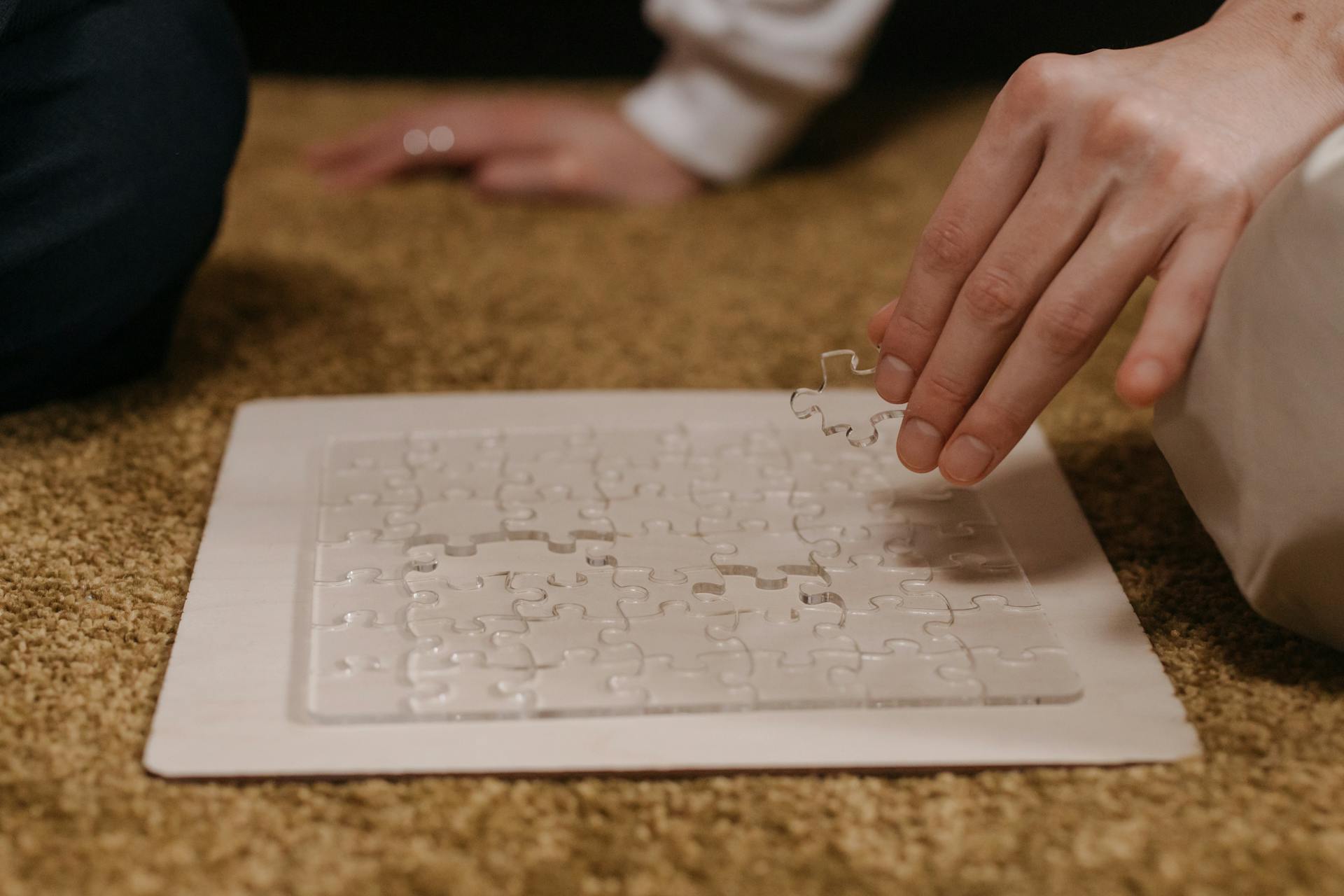


)


