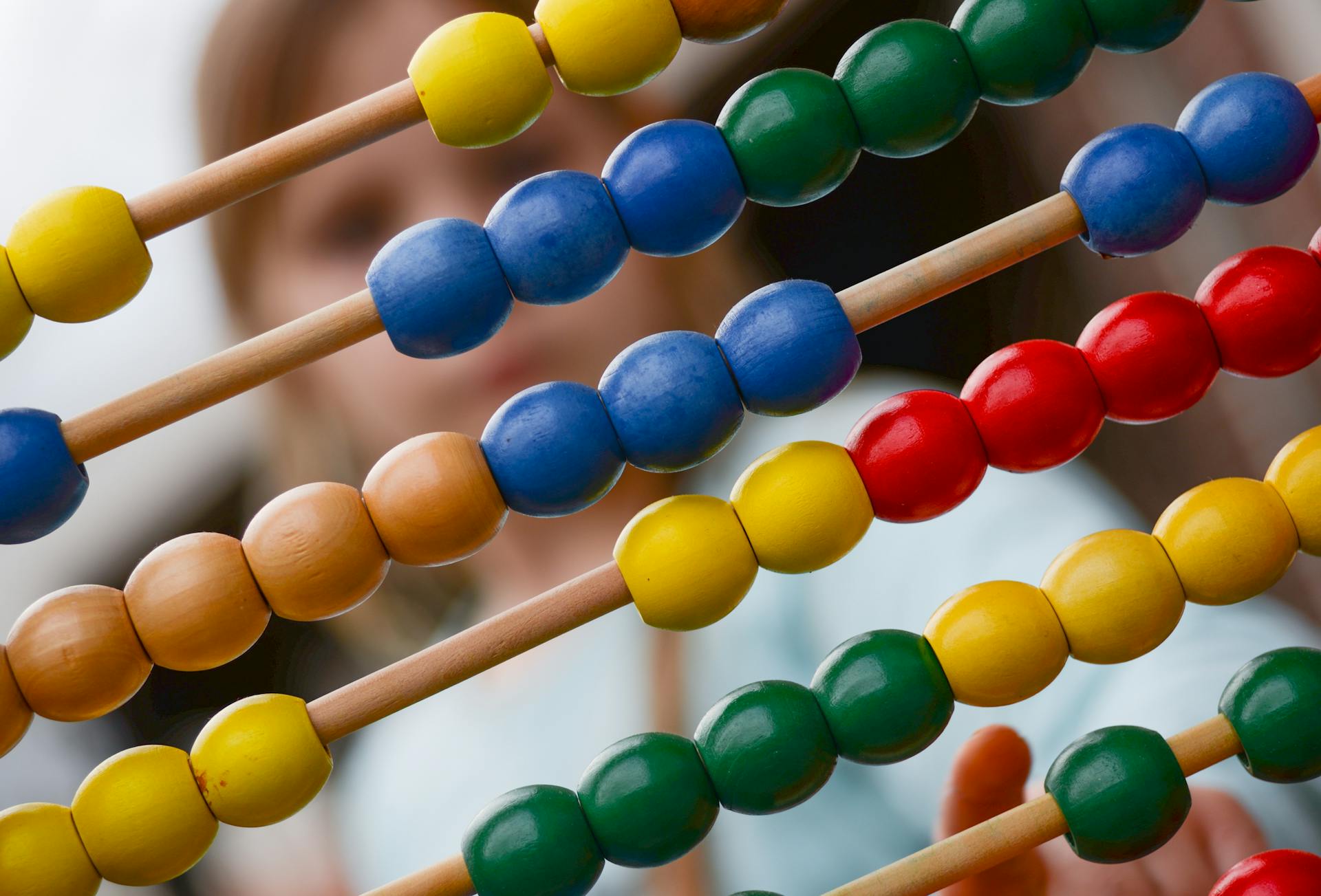Getting Started with QuickBooks Payroll
Transitioning to or setting up QuickBooks Payroll involves gathering necessary information and configuring the system to match your business's specific payroll needs.
Collect essential company details (Business Number, CRA/Revenu Québec account numbers) and employee information (SIN, address, TD1/TP-1015.3 details, pay rate, bank info for direct deposit).
Configure pay schedules (weekly, bi-weekly, etc.), add various pay types (hourly, salary, bonus, commission) and set up deductions or contributions (benefits, RRSP, union dues).
If switching mid-year, accurately enter year-to-date payroll information for each employee to ensure correct calculations and year-end tax forms. Utilize QuickBooks support resources if needed.
Run your first payroll, review calculations carefully, approve the run, and ensure employees receive their pay via direct deposit as scheduled. Set up employees for Workforce portal access.