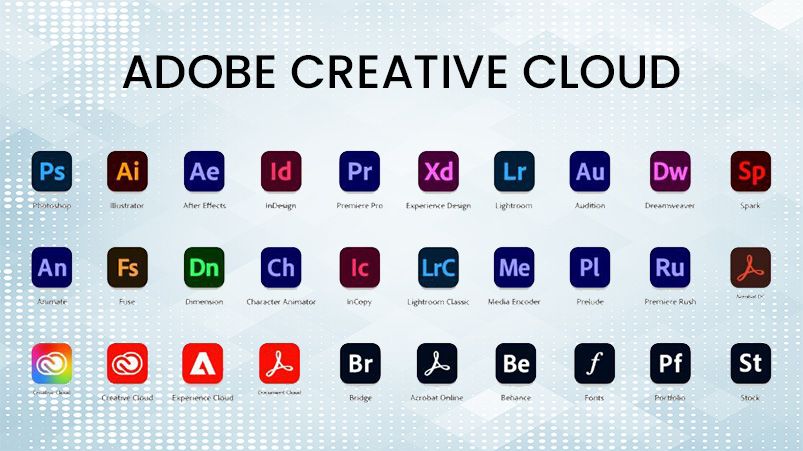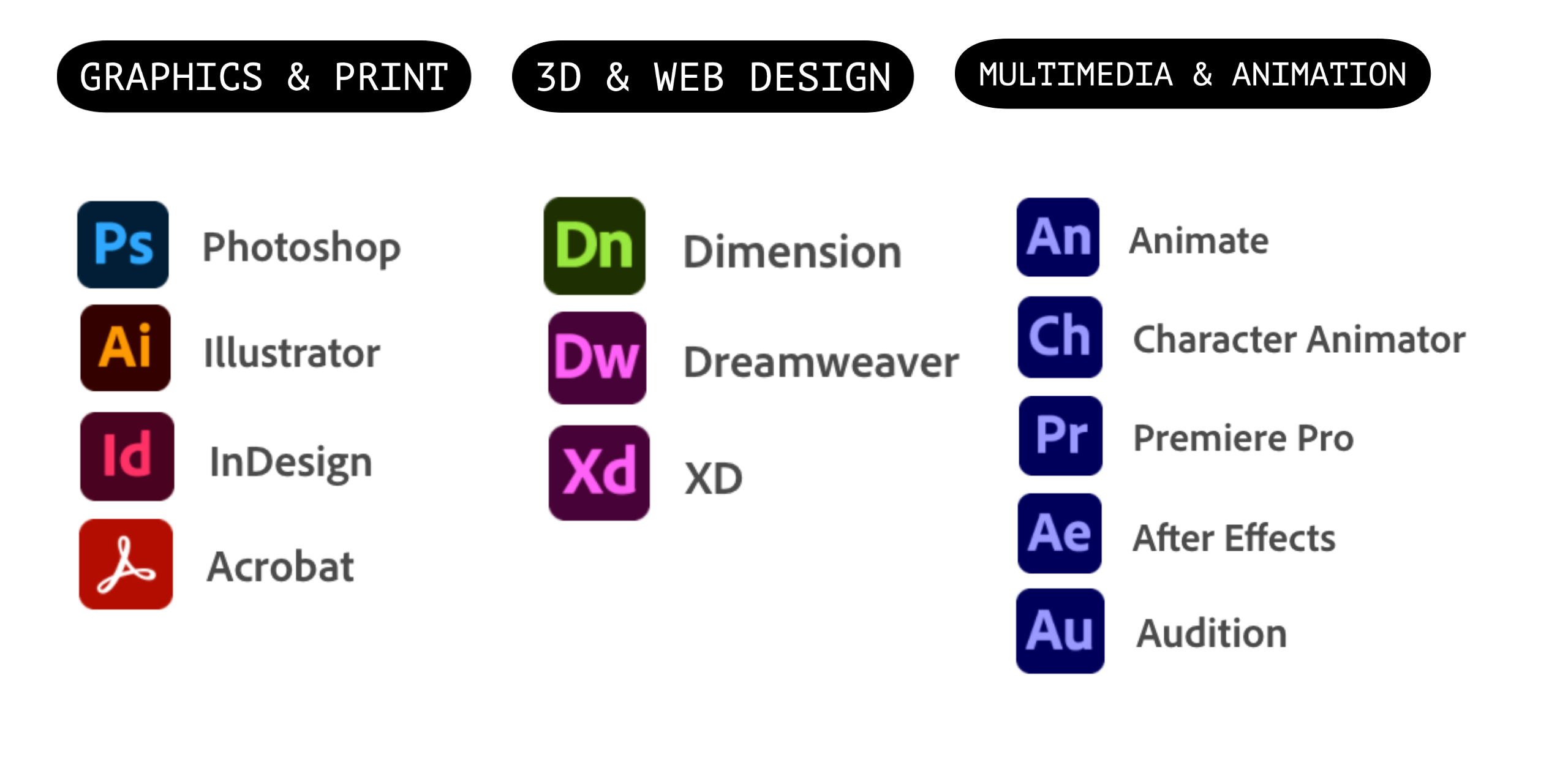Enhancing Creative Projects with Advanced Adobe Techniques
Mastering Adobe Creative Cloud requires understanding its advanced features, tools, and workflows. Whether designing graphics, editing videos, or creating stunning photography, these techniques help streamline creative processes.
Improve workflow efficiency by utilizing smart objects and linked assets, allowing seamless updates across multiple Adobe applications while maintaining design consistency.
Explore AI-powered enhancements such as automatic subject selection in Photoshop, intelligent video editing in Premiere Pro, and responsive typography tools in InDesign to accelerate creative production.
Optimize digital artistry with advanced blending modes, layer masks, and precision brushes in Illustrator and Photoshop, enabling refined visual compositions and polished effects.
Stay ahead of creative trends by leveraging Adobe’s cloud-based collaboration tools, integrating feedback loops, and utilizing libraries for shared assets across design projects.