Streamlining JavaScript Projects: The Right Project Management Software
Discover how specialized project management tools can help JavaScript teams plan, track, collaborate, and deliver high-quality software efficiently in today's fast-paced environment.
This guide explores popular PM software like Jira, Asana, Trello, and others, focusing on features crucial for JavaScript development workflows, such as Agile support, Git integration, and API accessibility.
Key takeaways emphasize matching the software to your team's methodology (Scrum/Kanban), leveraging integrations for better visibility, and understanding how these tools enhance productivity and communication.
1. Why Project Management Software is Crucial for JS Development
This section outlines the necessity of dedicated project management (PM) software for teams building applications using JavaScript and related technologies.
Objectively, modern JavaScript projects (front-end frameworks like React/Vue/Angular, Node.js back-ends, full-stack applications) are often complex, involving multiple developers, rapid iterations, and tight deadlines.
Delving deeper, PM software helps manage this complexity by providing tools for: * Task Management: Breaking down large features into smaller, trackable tasks. * Workflow Visualization: Understanding project progress (e.g., using Kanban boards). * Collaboration: Centralizing communication and documentation related to tasks and bugs. * Planning & Scheduling: Roadmapping features, planning sprints, and managing timelines. * Visibility & Reporting: Giving stakeholders insight into project status and team velocity.
Further considerations highlight how relying on spreadsheets, emails, or basic to-do lists quickly becomes inadequate for managing the dynamic nature and collaborative requirements of typical software development projects, especially those leveraging the extensive JavaScript ecosystem.
Building modern web applications with JavaScript, whether using front-end frameworks like React, Vue, or Angular, or server-side runtimes like Node.js, often involves intricate tasks, multiple team members, dependencies, and evolving requirements. Effectively managing these projects requires more than just code editors and version control.
Project Management (PM) software provides a structured environment to:
- Organize Work: Break down complex features (Epics) into smaller User Stories and individual Tasks or Bug reports.
- Track Progress: Visualize workflow stages (e.g., To Do, In Progress, Testing, Done) using boards (like Kanban or Scrum boards).
- Improve Collaboration: Provide a central place for discussions, file attachments, and status updates related to specific work items.
- Plan Sprints & Releases: Facilitate Agile planning, estimate effort, manage backlogs, and track release readiness.
- Enhance Visibility: Offer dashboards and reports for team members, leads, and stakeholders to understand project status, velocity, and potential bottlenecks.
- Manage Resources: Assign tasks, track time (if needed), and manage team capacity.
For JavaScript teams working in fast-paced, often Agile environments, dedicated PM software is essential for staying organized, ensuring alignment, and delivering projects successfully.
Challenges Managed by PM Software (Conceptual)
(Placeholder: Graphic showing Complexity, Collaboration, Tracking, Planning bubbles being organized by PM Tool)

2. Supporting Agile Methodologies (Scrum & Kanban)
This section discusses how project management software is particularly vital for JavaScript teams employing popular Agile development methodologies.
Objectively, Agile approaches like Scrum and Kanban emphasize iterative development, collaboration, flexibility, and continuous feedback – principles well-supported by modern PM tools.
Delving deeper: * Scrum Support: PM software facilitates Scrum ceremonies and artifacts: * *Sprint Planning:* Creating and managing sprint backlogs. * *Task Boards:* Visualizing sprint progress (To Do, In Progress, Done columns). * *Burndown Charts:* Tracking remaining work within a sprint. * *Backlog Grooming:* Prioritizing and refining the product backlog. * Kanban Support: Tools provide visual Kanban boards: * *Visualizing Workflow:* Customizable columns representing stages of development. * *Work-In-Progress (WIP) Limits:* Setting limits on tasks per column to prevent bottlenecks. * *Continuous Flow:* Focusing on smooth movement of tasks across the board. * *Lead Time / Cycle Time Metrics:* Tracking how long tasks take to complete.
Further considerations note that many tools offer flexibility, allowing teams to use pure Scrum, pure Kanban, or hybrid approaches ("Scrumban").
Many JavaScript development teams adopt Agile methodologies to handle changing requirements and deliver value incrementally. Project management software plays a key role in supporting these practices:
- Scrum: A framework focused on time-boxed iterations called Sprints. PM tools help manage:
- Product Backlog: An ordered list of features, requirements, and fixes.
- Sprint Backlog: Tasks selected from the product backlog for a specific sprint.
- Sprint Board: A visual board (often a variation of Kanban) showing tasks within the sprint and their status (e.g., To Do, In Progress, Code Review, Testing, Done).
- Burndown Charts: Visualizations tracking the remaining work in a sprint against time.
- User Story & Task Management: Creating, estimating, and assigning user stories and sub-tasks.
- Kanban: A method focused on visualizing workflow, limiting work in progress (WIP), and managing flow. PM tools provide:
- Kanban Board: Highly visual boards with columns representing workflow stages (e.g., Backlog, Selected, Development, Testing, Deployed).
- WIP Limits: Ability to set limits on the number of tasks allowed in certain columns to highlight bottlenecks and encourage finishing work before starting new tasks.
- Workflow Customization: Flexibility to define specific columns and processes matching the team's actual workflow.
- Flow Metrics: Tracking metrics like Lead Time (total time from request to completion) and Cycle Time (time spent actively working).
Modern PM software typically offers configurable boards and features that can be adapted to either Scrum, Kanban, or hybrid approaches used by JavaScript development teams.
Agile Boards in PM Software (Conceptual)
(Placeholder: Simple graphic showing a Kanban/Scrum board with columns like To Do, In Progress, Done)

(Source: Agile Principles Illustration)
3. Key Features of PM Software for Development Teams
This section highlights specific features within project management software that are particularly valuable for software development teams, including those working with JavaScript.
Objectively, beyond basic task listing, tools geared towards development offer specialized functionalities to support the software development lifecycle (SDLC).
Delving deeper into key features: * Task & Sub-task Management: Creating, assigning, prioritizing tasks with details like descriptions, due dates, estimates, and dependencies. * Bug Tracking: Dedicated issue types and workflows for reporting, tracking, prioritizing, and resolving bugs discovered during development or testing. * Version Control Integration (Git): Linking tasks/bugs directly to code commits, branches, and pull requests in repositories like GitHub, GitLab, or Bitbucket for traceability. * Roadmapping: Visualizing high-level feature timelines and release plans. * Sprint/Iteration Planning: Tools to facilitate Agile sprint planning, capacity management, and backlog refinement. * Customizable Workflows: Ability to define specific stages and transitions that tasks or bugs move through, matching the team's process. * Reporting & Analytics: Dashboards and reports for tracking progress, velocity, cycle time, bug rates, and other development metrics. * Collaboration Tools: In-app comments, notifications, mentions, file attachments to facilitate communication around specific work items.
Further considerations include features like time tracking (optional), resource management, and knowledge base integration (e.g., Confluence integration with Jira).
While generic project management features are useful, software development teams benefit from specific functionalities:
- Hierarchical Task Management: Ability to break down large work items (Epics, Features) into smaller ones (User Stories, Tasks, Sub-tasks) with clear relationships.
- Dedicated Bug Tracking: Specific issue types for bugs with fields for steps to reproduce, severity, priority, environment, affected versions, etc. Often includes distinct workflows for bug resolution.
- Version Control System (VCS) Integration: Seamless integration with Git repositories (GitHub, GitLab, Bitbucket). This allows linking code commits, branches, and pull/merge requests directly to tasks or bugs, providing crucial context and traceability.
- Agile Boards (Scrum/Kanban): Flexible, configurable boards to visualize and manage work according to the team's chosen Agile methodology.
- Roadmapping & Release Planning: Tools for visualizing product roadmaps, planning releases, and tracking feature progress over time.
- Customizable Workflows: Ability to define the exact steps a task or bug goes through from creation to completion (e.g., Open -> In Progress -> Code Review -> QA Testing -> Done), including transitions and potentially approvals.
- Reporting for Dev Metrics: Generating reports like Burndown charts, Velocity charts (Scrum), Cumulative Flow Diagrams (Kanban), cycle time analysis, and bug trend reports.
- Rich Collaboration: Comments, @mentions, file sharing, notifications specific to work items to keep discussions focused and context readily available.
- Search & Filtering: Powerful capabilities to quickly find specific tasks, bugs, or stories based on various criteria (assignee, status, priority, labels, etc.).
Key Dev Features in PM Tools (Conceptual Icons)
(Placeholder: Icons: Task list, Bug, Git logo, Agile board, Roadmap, Chart, Chat bubbles)
4. Popular Project Management Software Options
This section provides a brief overview of some well-known project management software tools frequently used by software development teams, including those in the JavaScript ecosystem.
Objectively, numerous tools exist, each with its strengths, weaknesses, target audience, and pricing models. The "best" tool often depends on specific team needs and preferences.
Delving deeper into popular examples: * Jira Software (Atlassian): Very popular in software development, strong Agile (Scrum/Kanban) support, powerful customization and workflow automation, excellent bug tracking, deep integration with other Atlassian tools (Confluence, Bitbucket). Can have a steeper learning curve. * Asana: Known for its user-friendly interface, flexibility, strong task management and project visualization (list, board, timeline, calendar views). Good for cross-functional teams, less strictly development-focused than Jira perhaps, but widely used by tech teams. * Trello: Simple, highly visual Kanban-board-centric tool. Very easy to get started with. Excellent for visualizing workflow and managing simpler projects or personal tasks. May lack advanced features needed for complex software projects compared to Jira/Asana. * Monday.com: Highly customizable "Work OS". Offers project management templates, automation, various views (board, timeline, chart). Very flexible but can require more setup. Positions itself broadly beyond just software development. * ClickUp: Aims to be an "all-in-one" productivity platform, combining tasks, docs, goals, chat, etc. Highly feature-rich and customizable, potentially overwhelming initially. Attractive pricing model. * Azure DevOps Boards (Microsoft): Part of the larger Azure DevOps suite. Strong integration with Azure services and Microsoft ecosystem. Comprehensive Agile planning, tracking, and reporting features. * GitHub Projects: Integrated directly within GitHub. Offers basic project boards (Kanban-style) linked to issues and pull requests. Good for open-source or teams living entirely within GitHub, but less feature-rich than dedicated PM tools.
Further considerations mention that many other tools exist (e.g., Basecamp, Wrike, Shortcut (formerly Clubhouse)) and that free tiers or trials are often available for evaluation.
Many excellent project management tools cater to software development teams. Here are some of the most popular choices, often used by JavaScript developers:
| Tool | Key Strengths / Focus | Common Use Cases in JS Teams |
|---|---|---|
| Jira Software | Powerful Agile features (Scrum/Kanban), bug tracking, customizable workflows, strong integrations (Atlassian suite). Industry standard for many dev teams. | Complex software projects, Scrum teams, teams needing detailed issue tracking and reporting. |
| Asana | User-friendly interface, flexible views (List, Board, Timeline, Calendar), good task management and collaboration. | Cross-functional teams, marketing + dev collaboration, projects needing strong planning and visibility beyond just dev tasks. |
| Trello | Simple, visual Kanban boards. Easy to learn and use. Great for workflow visualization. | Kanban teams, smaller projects, visualizing feature flow, personal task management, simpler workflows. |
| Monday.com | Highly customizable "Work OS", visual, automations, many templates and integrations. | Teams wanting high flexibility, integrating various workflows (dev, marketing, HR), visual planning. |
| ClickUp | "All-in-one" platform (tasks, docs, goals), feature-rich, customizable, competitive pricing. | Teams looking to consolidate tools, needing high customization, managing diverse project types. |
| Azure DevOps Boards | Deep integration with Microsoft Azure ecosystem, comprehensive Agile tools. | Teams heavily invested in Azure, enterprise environments using Microsoft stack. |
| GitHub Projects | Integrated directly into GitHub, links issues/PRs easily. Basic Kanban/List views. | Open-source projects, teams primarily focused on code within GitHub needing simple task tracking alongside issues/PRs. |
*(Note: This list is not exhaustive, and features/pricing change. Strengths are general observations.)* Many offer free tiers or trials for evaluation.
5. Essential Integrations for JavaScript Workflows
This section focuses on the crucial role of integrations between project management software and other tools commonly used in JavaScript development.
Objectively, seamless integrations streamline workflows, reduce context switching, and provide better traceability between tasks, code, deployments, and communication.
Delving deeper into vital integrations: * Version Control Systems (Git): Linking PM tasks/bugs to Git commits, branches, and pull/merge requests (GitHub, GitLab, Bitbucket). Allows seeing code changes related to a task directly within the PM tool, and vice-versa. * CI/CD Pipelines: Connecting PM tasks to build and deployment statuses (e.g., Jenkins, GitLab CI, GitHub Actions, Azure Pipelines). Provides visibility into whether a feature/fix has been built, tested, and deployed. * Communication Platforms: Integrating with Slack, Microsoft Teams, etc., for notifications about task updates, comments, or status changes, keeping the team informed without constantly checking the PM tool. * Design Tools: Linking design mockups or prototypes (e.g., Figma, Sketch) to related development tasks. * Error Tracking / Monitoring Tools: Creating issues/bugs automatically in the PM tool based on errors reported by services like Sentry or Datadog.
Further considerations emphasize that robust integration capabilities are often a key differentiator when choosing PM software for development teams.
To maximize efficiency, project management software shouldn't exist in a silo. Integrations with other development tools are critical for JavaScript teams:
- Version Control Systems (Git - GitHub, GitLab, Bitbucket): This is arguably the most important integration.
- Link Commits/Branches/PRs: Developers can reference task/bug IDs (e.g., PROJECT-123) in their commit messages or branch names. The PM tool then automatically links these code changes back to the corresponding task.
- Visibility: See the development status (branches created, PRs open/merged) directly within the task details in the PM tool.
- Automation: Potentially trigger task status updates based on Git events (e.g., move task to "Code Review" when a PR is opened).
- Continuous Integration / Continuous Deployment (CI/CD):
- Link tasks to build and deployment statuses from tools like Jenkins, GitLab CI/CD, GitHub Actions, CircleCI, Azure Pipelines.
- Quickly see if the code related to a feature or bug fix has been successfully built, tested, and deployed to various environments (staging, production).
- Communication & Collaboration Tools:
- Integrate with Slack, Microsoft Teams, etc., to receive notifications from the PM tool directly in chat channels (e.g., task updates, comments, new assignments).
- Potentially create tasks or update status from within the chat application.
- Design Tools: Link Figma, Sketch, Adobe XD files or prototypes directly to development tasks for easy reference.
- Error Monitoring & Reporting: Integrate with tools like Sentry, Bugsnag, or Datadog to automatically create bug reports in the PM software when errors occur in production or staging environments.
- Documentation / Knowledge Base: Link tasks to relevant documentation pages (e.g., in Confluence if using Jira).
Evaluating the quality and ease of use of these key integrations is crucial when selecting PM software for a development team.
Key PM Software Integrations for Devs (Conceptual)
(Placeholder: Diagram showing PM Tool connecting to Git, CI/CD, Slack, Figma, Sentry icons)

6. Customization and Automation via APIs (JavaScript Example)
This section explores how JavaScript developers can leverage the Application Programming Interfaces (APIs) provided by many project management tools for advanced customization and automation.
Objectively, most modern, robust PM software platforms offer REST APIs (or sometimes GraphQL APIs) that allow programmatic interaction with the tool's data and functionality.
Delving deeper into possibilities using JavaScript (typically server-side Node.js, but sometimes client-side for simple reads): * Custom Reporting: Fetching task data via the API to build specialized dashboards or reports not available out-of-the-box. * Workflow Automation: Creating scripts (e.g., Node.js scripts) to automate repetitive tasks, such as: * Creating standard sets of sub-tasks when a new feature request is added. * Automatically assigning tasks based on certain criteria. * Updating task statuses based on external events (e.g., a successful deployment notification). * Building Custom Integrations: Connecting the PM tool with internal systems or other third-party services that don't have pre-built integrations. * Data Migration/Synchronization: Writing scripts to move data between PM tools or sync data with other systems.
Further considerations include the need for API keys/authentication, understanding rate limits, and handling API responses using asynchronous JavaScript (`Workspace`, `axios`, `async/await`).
Beyond pre-built integrations, many powerful Project Management tools offer APIs (Application Programming Interfaces) that allow developers to interact with the platform programmatically. This opens up possibilities for customization and automation using JavaScript (typically in a Node.js environment for backend tasks, but sometimes client-side for reading data).
What you can do with PM tool APIs using JavaScript:
- Fetch Data: Retrieve detailed information about projects, tasks, users, comments, time logs, etc., often in JSON format.
- Create & Update Items: Programmatically create new tasks, bugs, projects, or update existing ones (e.g., change status, assignee, add comments).
- Automate Workflows: Write scripts to automate actions based on triggers. For example:
- When a task is moved to "QA Ready", automatically assign it to a specific QA engineer.
- When a high-priority bug is created, send a custom notification to a specific Slack channel.
- Generate weekly summary reports by pulling data from the API.
- Build Custom Integrations: Connect your PM tool to internal company systems or other tools that lack official integrations.
This typically involves:
- Consulting the PM tool's API documentation.
- Obtaining API keys or authentication tokens for secure access.
- Using JavaScript's `Workspace` API or libraries like `axios` (often in Node.js) to make HTTP requests to the API endpoints.
- Handling asynchronous responses (usually Promises or `async/await`).
- Parsing and using the JSON data returned by the API.
// --- Conceptual Example: Fetching tasks from a PM Tool API using Node.js & axios ---
// Note: This requires installing axios: npm install axios
// Actual endpoint, headers, and response structure vary greatly between PM tools.
const axios = require('axios');
const PM_TOOL_API_ENDPOINT = 'https://api.yourpmtool.com/v1/tasks';
const API_KEY = process.env.PM_TOOL_API_KEY; // Load from environment variable
async function getOpenTasks(projectId) {
try {
const response = await axios.get(PM_TOOL_API_ENDPOINT, {
headers: {
'Authorization': `Bearer ${API_KEY}`, // Example authentication
'Content-Type': 'application/json'
},
params: { // Example query parameters
project_id: projectId,
status: 'open',
assignee: 'current_user' // Example filter
}
});
console.log('Open tasks found:', response.data);
return response.data; // Usually an array of task objects
} catch (error) {
console.error('Error fetching tasks:', error.response ? error.response.data : error.message);
throw error;
}
}
// Example usage (replace 'PROJECT_ID'):
// getOpenTasks('YOUR_PROJECT_ID').catch(e => console.error(e));
7. Choosing the Right PM Software for Your JS Project
This section provides guidance on selecting the most suitable project management software based on the specific needs of a JavaScript development team and project.
Objectively, there is no single "best" tool; the ideal choice depends on balancing various factors like team size, workflow complexity, required features, integrations, and budget.
Delving deeper into key considerations: * Team Size & Structure: Some tools scale better for large enterprises (e.g., Jira, Azure DevOps), while others excel for smaller teams or startups (e.g., Trello, simpler Asana plans). * Development Methodology: Ensure the tool strongly supports your team's way of working (Scrum features, flexible Kanban boards, etc.). * Complexity of Projects: Simple task tracking might suffice for small projects (Trello, GitHub Projects), while complex software with intricate dependencies and workflows benefits from more powerful tools (Jira, ClickUp, Asana). * Required Integrations: Verify that the tool integrates seamlessly with your essential development ecosystem (Git provider, CI/CD, communication tools). * Customization Needs: How much flexibility do you need in defining workflows, custom fields, and automations? (Jira, ClickUp, Monday.com often offer more customization). * User Experience & Learning Curve: Consider ease of use for all team members (developers, PMs, QA, designers). Some powerful tools have steeper learning curves. * Reporting & Analytics: What level of reporting and insight into development metrics does the team or management require? * Budget: Pricing models vary significantly (per user, tiered features, free plans). Evaluate the total cost based on team size and needed features.
Further considerations involve utilizing free trials extensively to test workflows and integrations before committing to a paid plan.
Selecting the right PM tool is crucial for team productivity. Consider these factors:
- Team Size and Complexity: Are you a small startup, a mid-sized team, or a large enterprise? Some tools scale better or have pricing more suited to different sizes.
- Primary Methodology: Does your team strictly follow Scrum? Kanban? A hybrid? Ensure the tool's core design and features strongly support your chosen methodology.
- Project Complexity: For complex software with many dependencies, intricate workflows, and detailed bug tracking needs, tools like Jira or ClickUp might be necessary. Simpler projects might thrive with Trello or Asana.
- Essential Integrations: Make a list of your critical tools (Git provider, CI/CD, Slack/Teams, Figma, etc.) and verify the PM software offers robust, reliable integrations with them. Poor integration can negate many benefits.
- Need for Customization: How much do you need to tailor workflows, add custom fields for tasks/bugs, or automate processes? Tools vary widely in their customization capabilities.
- User Experience (UX) and Adoption: Is the tool intuitive for developers, PMs, QA, and potentially other stakeholders? A tool that's too complex or clunky might face poor adoption. Consider the learning curve.
- Reporting Requirements: What metrics do you need to track (velocity, cycle time, bug trends)? Ensure the tool provides adequate reporting or allows data export for custom analysis.
- Budget: Compare pricing tiers carefully. Consider per-user costs, feature limitations on different plans, and whether free or lower-cost tiers meet your essential needs.
Recommendation: Shortlist 2-3 promising tools based on your research and run free trials with your actual team and workflow for a sprint or two. This hands-on experience is the best way to determine the right fit.
Decision Factors for PM Tool (Conceptual)
(Placeholder: Mind map or checklist: Team Size, Methodology, Complexity, Integrations, Budget, UX)
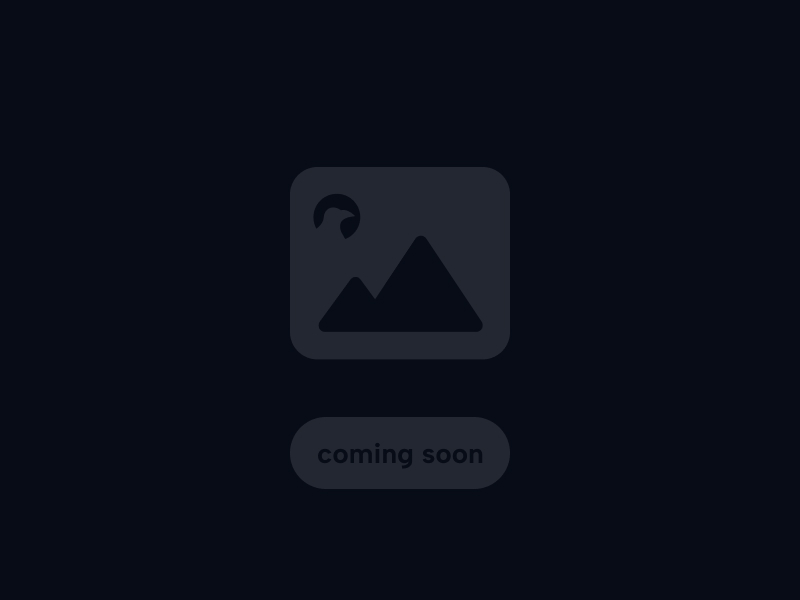
8. Client-Side PM Tools & Libraries (Brief Mention)
This section briefly acknowledges a niche area: JavaScript libraries used to build project management features *within* custom web applications, distinguishing this from using dedicated PM software.
Objectively, sometimes developers need to display project data like timelines or task boards directly within their own application's interface, rather than relying solely on an external PM tool's UI.
Delving deeper into examples: * Gantt Chart Libraries: JavaScript libraries (e.g., DHTMLX Gantt, Frappe Gantt, Bryntum Gantt) used to render interactive Gantt charts for visualizing project schedules and dependencies within a web app. * Kanban Board Libraries: Libraries (e.g., react-trello, react-beautiful-dnd combined with custom logic) that provide components or tools to build drag-and-drop Kanban-style boards in a web interface. * Data Visualization Libraries: General charting libraries (e.g., Chart.js, D3.js) can be used to create custom dashboards or reports based on project data fetched from a PM tool's API or an internal database.
Further considerations emphasize that this is about *building* PM features with JS, which is different from *using* dedicated PM software to manage the development project itself. These libraries often complement, rather than replace, standard PM tools.
While this guide focuses on using dedicated Project Management *software*, it's worth briefly mentioning that JavaScript developers sometimes use client-side JavaScript libraries to *build* project management-like features directly into their own custom web applications.
This is different from managing the development project itself, but relevant as it involves JS technology:
- Gantt Chart Libraries: If an application needs to display project timelines visually, libraries exist to render interactive Gantt charts in the browser using JavaScript. Data might come from an external PM tool's API or the application's own database.
- Examples: DHTMLX Gantt, Frappe Gantt, Bryntum Gantt, Toast UI Chart.
- Kanban Board Libraries/Components: Frameworks like React, Vue, or Angular have component libraries or drag-and-drop libraries that developers can use to construct custom Kanban-style boards within their applications.
- Examples: react-trello, react-beautiful-dnd (for drag-and-drop foundation).
- Data Visualization Libraries: General-purpose charting libraries can be used to create custom dashboards displaying project metrics fetched via API.
- Examples: Chart.js, D3.js, Plotly.js.
Using these libraries allows developers to integrate PM visualizations directly into user-facing applications, but managing the underlying project data and workflow typically still relies on a dedicated PM system or a robust custom backend.
JS Libraries for PM Features (Conceptual)
(Placeholder: Icons representing Gantt Chart, Kanban Board, Dashboard Chart)
9. Facilitating Collaboration for Remote JavaScript Teams
This section highlights how project management software is particularly essential for effective collaboration, especially among distributed or remote JavaScript development teams.
Objectively, PM tools serve as a central hub for communication, task visibility, and status updates, bridging geographical distances and time zone differences.
Delving deeper into collaboration features: * Centralized Task Information: Provides a single source of truth for task descriptions, requirements, discussions, and status, reducing reliance on scattered emails or chat messages. * Asynchronous Communication: Allows team members to comment, ask questions, and provide updates on tasks at their own pace, accommodating different schedules. * Visibility & Transparency: Everyone on the team (and relevant stakeholders) can see the project board, task assignments, and overall progress, fostering alignment and accountability. * Notifications & Mentions: Keeps team members informed about relevant updates or when their input is needed (@mentions). * Integration with Communication Tools: Linking PM updates to Slack/Teams further enhances real-time awareness.
Further considerations emphasize how these tools help maintain team cohesion, reduce misunderstandings, and ensure everyone is working towards the same goals, even when not physically co-located.
In today's world of distributed and remote work, project management software becomes even more critical for keeping JavaScript development teams connected and productive.
How PM tools facilitate remote collaboration:
- Single Source of Truth: Acts as the central repository for all project tasks, requirements, discussions, and status updates. This reduces ambiguity and ensures everyone is working from the same information, regardless of location.
- Enhanced Visibility: Provides transparency into who is working on what, the status of tasks, and overall project progress through shared boards, timelines, and reports. This helps team members understand dependencies and coordinate efforts without needing constant meetings.
- Asynchronous Communication: Team members in different time zones can effectively collaborate by leaving comments, asking questions, and providing updates directly on tasks within the PM tool. This allows work to progress even when not everyone is online simultaneously.
- Clear Task Ownership & Accountability: Assigning tasks clearly within the tool clarifies responsibilities and makes it easy to see who to contact for specific work items.
- Reduced Meeting Overhead: By centralizing status updates and discussions around tasks, PM tools can often reduce the need for frequent, lengthy status update meetings.
- Notifications & Awareness: Automated notifications (@mentions, status changes) keep team members informed about critical updates related to their work without information overload.
- Integration with Chat Tools: Linking PM software to platforms like Slack or Microsoft Teams brings important updates directly into the team's primary communication channels.
For remote JavaScript teams, effective use of PM software is key to maintaining alignment, fostering communication, and ensuring project success.
Remote Collaboration via PM Tool (Conceptual)
(Placeholder: Graphic showing distributed team members connected via a central PM tool hub)

10. Conclusion & Resources
This concluding section summarizes the role of project management software in the JavaScript development context and provides relevant resources.
Objectively, effective project management software is indispensable for modern JavaScript teams, enabling better organization, collaboration, tracking, and delivery of complex software projects, especially when using Agile methodologies.
Delving deeper, the choice of tool depends on specific team needs, but key considerations include support for Agile workflows, crucial integrations (especially with Git), customization capabilities, and user experience. Leveraging APIs can further enhance productivity.
Further considerations emphasize that the tool itself is only part of the equation; successful adoption requires clear processes, team buy-in, and consistent usage. Continuous evaluation and adaptation of tool usage are also important.
Conclusion: Choosing and Using PM Software Effectively
For teams building applications with JavaScript, the right project management software is more than just a to-do list; it's a central nervous system for planning, executing, and tracking work. By supporting Agile methodologies, integrating seamlessly with development tools like Git and CI/CD pipelines, and facilitating collaboration (especially for remote teams), these platforms help streamline the complex software development lifecycle.
Whether opting for the power of Jira, the flexibility of Asana, the simplicity of Trello, or another suitable tool, the key is to choose software that genuinely fits your team's workflow and to ensure consistent adoption. Don't underestimate the value of integrations and explore API possibilities for automation. Ultimately, well-implemented PM software empowers JavaScript teams to build better software, faster and more reliably.
Project Management & Development Resources
Popular PM Tools (Examples):
- Jira Software: atlassian.com/software/jira
- Asana: asana.com
- Trello: trello.com
- Monday.com: monday.com
- ClickUp: clickup.com
- Azure DevOps Boards: azure.microsoft.com/.../boards/
- GitHub Projects: github.com/features/project-management/
Agile Resources:
- Atlassian Agile Coach: atlassian.com/agile
- Scrum.org: scrum.org
- Agile Alliance: agilealliance.org
API Documentation (Examples - Check Specific Tool):
- Jira Cloud Platform REST API: developer.atlassian.com/.../rest/
- Asana API Reference: developers.asana.com/reference
- Trello REST API: developer.atlassian.com/cloud/trello/rest/
References (Placeholder)
Links to specific comparison articles or methodology guides could be added.
- (Placeholder for articles comparing PM tools for developers)
- (Placeholder for guides on implementing Scrum/Kanban with specific tools)
PM Software Ecosystem for JS Devs
(Placeholder: Graphic showing PM Tool at center connecting to Code Repo, CI/CD, Chat, Design tools)
